(Setup Guide) JTECH-VWM04 (JTD-593) - 4K HDMI Video Wall, Matrix, Multiviewer
- Categories
- Product Guides
- Published
Control and display stunning 4K content with this 2x2 video wall controller. Seamless matrix switching and multi-viewer support for commercial and professional use

How to Set Up Your J-Tech Digital JTECH-VWM04 (JTD-593) 4K 60Hz (4:2:0) 2x2 Video Wall Controller, Seamless HDMI Matrix, Multiviewer

Product Link:
https://www.jtechdigital.com/products/video-wall-controller-4k-2x2-video-wall-controller-seamless-matrix-multi-viewer
The JTECH-VWM04 is a 4-input, 4-output, seamless switching matrix, video wall controller and multiviewer device all rolled into one. While in matrix mode, seamlessly route any of your 4 available input signals to any combination of outputs without delay or picture loss. Want to view more than one signal on your single display at a time? No problem. Engage the multiviewer function on your output port and choose from 5 different multiviewer layouts, including 2x2, 1x3L, 1x3U, 1x4 & 4x1. Reinvent your interior space by taking advantage of the video wall function and have any source signal stretched across all 4 output displays. Arrange your output displays in up to 10 different video wall configurations, including 2x2, 1x4 and 4x1. 10 different video wall configurations means the user gets the exact style and creative expression they desire.
Video Wall Controller – Create up to 10 video wall layouts (including 2×2, 1×4, 4×1) and apply 180° image rotation per screen.
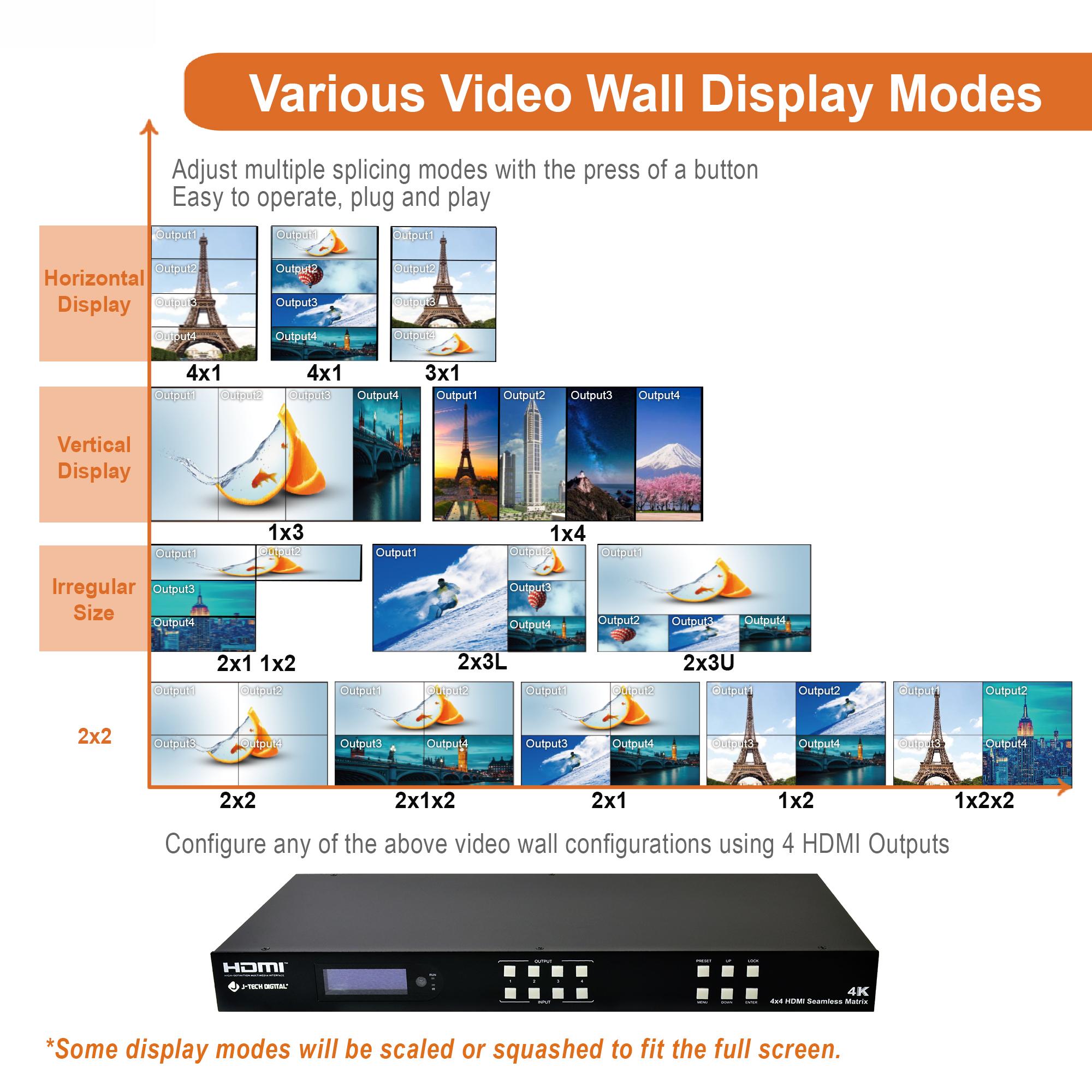
Seamless HDMI Matrix – Route any of the four 4K 60 Hz (4:2:0) inputs to any combination of four outputs with no switching delay or frame loss.
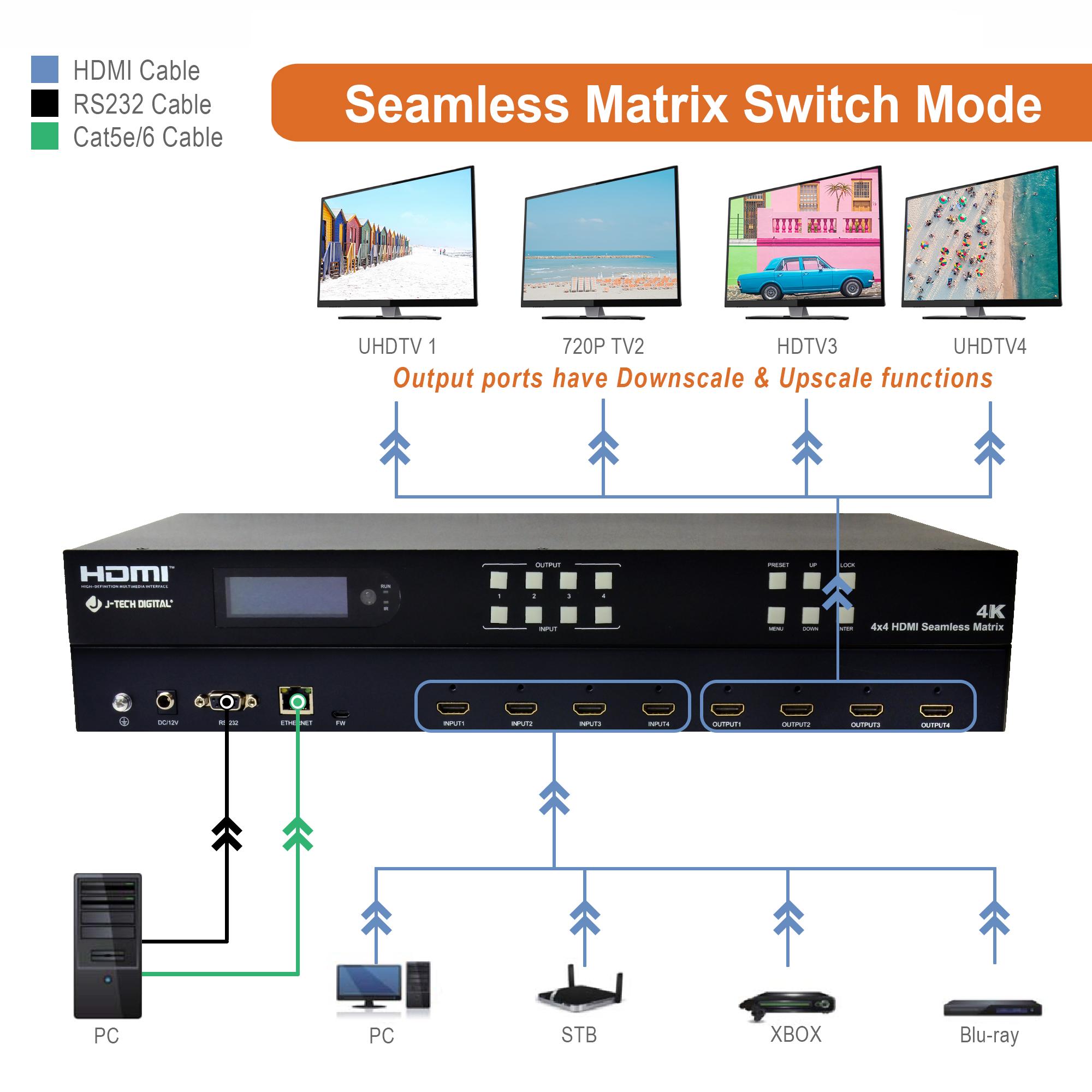
Multiviewer – Select from 5 different presets (2×2, 1×3L, 1×3U, 1×4, 4×1) for each HDMI output to display multiple sources on one screen.

What’s Needed for Setup:
Included in the Box:
- 1 × JTECH-VWM04 Matrix / Video Wall Controller / Multiviewer
- 1 × Remote Controller
- 1 × 12 V DC, 2 A Power Adapter
- 1 × CD (digital user manual)
- 1 × Mounting Bracket Set
Required (Not Included):
- Up to 4 HDMI Source Devices (Blu-ray player, PC, streaming box, etc.)
- Up to 4 HDMI Displays (TVs or monitors capable of desired resolution)
- 4 × High-Speed HDMI Cables
Optional:
- Ethernet cable if you plan to use Web GUI for control.
- RS-232 cable for integration with control systems.
- Custom preset configuration for advanced layouts.
Setup Instructions
- Power Up: Connect the included 12 V/2 A power adapter to the unit and plug it in. The power indicator should light up.
- Connect Inputs: Plug your HDMI sources into the HDMI IN ports (up to four).
- Connect Outputs: Connect your displays to the HDMI OUT ports (up to four).
- Choose Operating Mode
On the remote or front panel, go to:
Menu > Mode > select one of the three modes:
- Video Wall – Tile an image across multiple screens.
- Matrix – Route each input to independent outputs.
- Multiviewer – Display multiple inputs on one screen.
Rotate Output (Any Mode): To rotate a display, go to: Menu > Video > Output X (select the output you want) > Rotate.
Use Web GUI (Optional): Connect the unit via Ethernet, open a browser, go to 192.168.1.168, and log in for an easier control interface.
Web GUI login information:
username: admin
password: 123456
Troubleshooting Tips
No video output?
- Confirm power and HDMI connections.
- Ensure correct mode is selected.
All outputs show the same source?
- Check that you’re not in a multiview layout that duplicates inputs.
Can’t access Web GUI?
- Set your PC’s IP to match the controller’s network segment before connecting.
If you need additional help, call our team at (888) 610-2818 or email us at support@jtechdigital.com for further assistance.